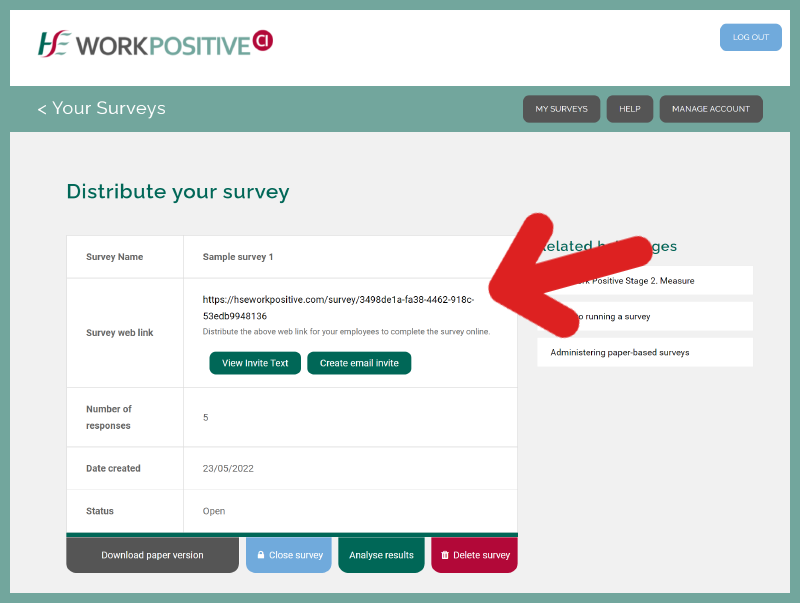1. To distribute your survey, click on the 'Distribute Survey' option beneath the survey name.
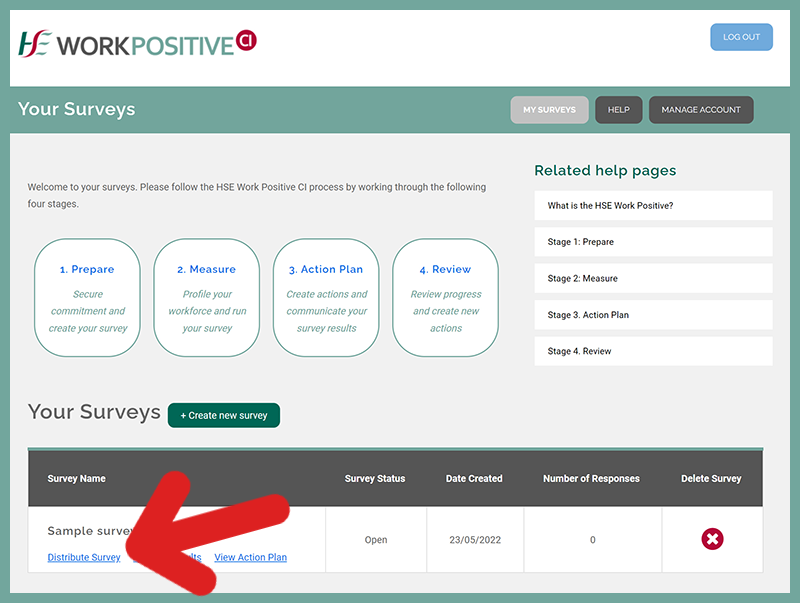
2. Share the Survey web link with employees to enable them to complete the survey online.
You can copy and paste the survey web link into to an email and email this to your employees. Alternatively, you can click on the 'create email invite' button to automatically generate an email invite. You can also click on the 'view invite text' button and copy and paste the suggested email invite text into an email.
3. Remember to insert a completion date if you are using the suggested survey invite text.
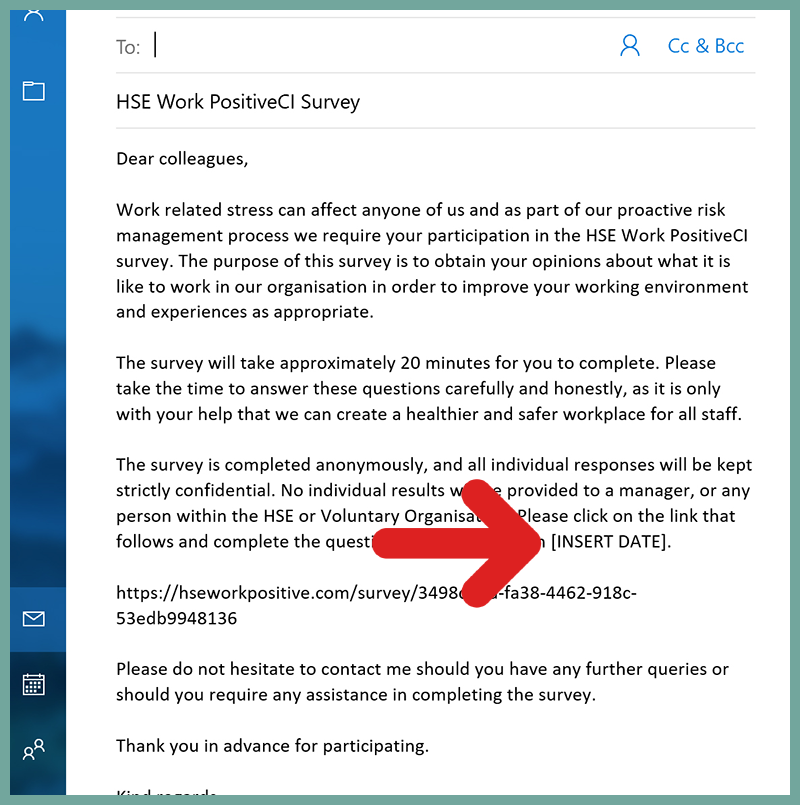
What if my staff will not be able to access the survey online?
Questionnaires may be downloaded using the links below and administered in a paper format, where required. Click here to find out how.
Guide to running a survey
Click here or on the button below to access advice on running your survey covering issues such as, when to launch the survey, how long it should stay open for, preparing pre-survey communications, sending survey invitations and survey reminders as well as providing useful communication templates.