1. To create a survey simply click on the ‘+ Create new survey’ button within the ’Your Surveys’ web page.
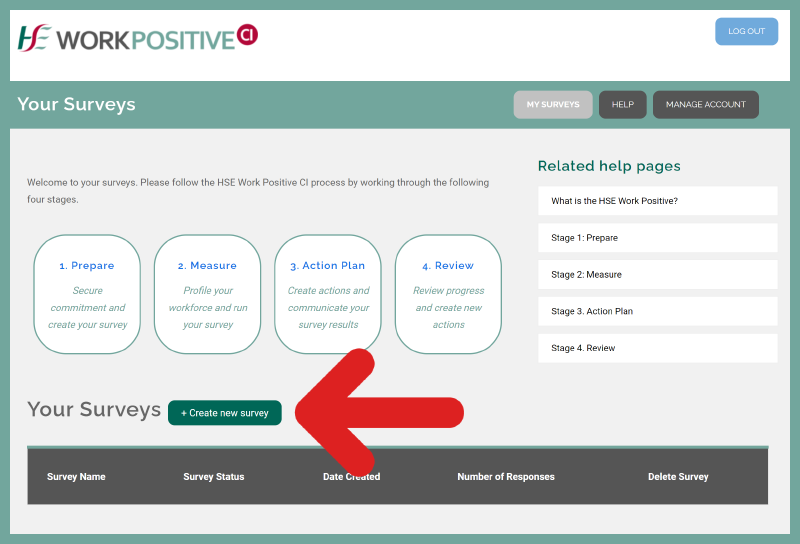
2. Provide a title for your survey and enter a figure for the number of survey respondents you plan to target.
The number of survey respondents is simply the number of people you plan to distribute your survey to. For example, if you plan to distribute your survey to ten people, then you should enter the number ten.
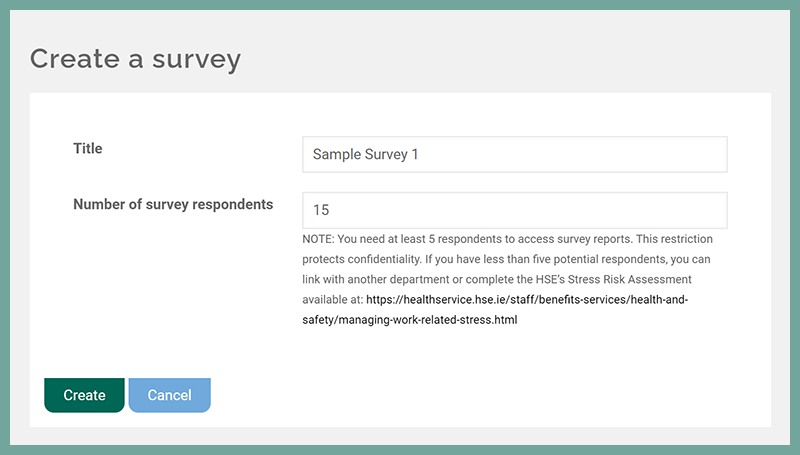
Please note that you need at least 5 respondents to access survey reports. This restriction protects confidentiality. If you have less than five potential respondents, you can link with another department or complete the HSE’s Stress Risk Assessment available at: https://healthservice.hse.ie/staff/benefits-services/health-and-safety/managing-work-related-stress.html
Once you have entered your survey title and number of survey respondents, click on the ‘Create’ button to create your survey. Your new survey will display with the ‘Your Surveys’ table in the ‘Your Surveys’ screen. The ‘Your Surveys’ table displays all of your surveys, the date they were created, the number of responses currently received and whether the survey is open (can still receive responses) or closed. You can distribute a survey, view the latest survey results, view your survey action plan, and even delete a survey directly from this table.
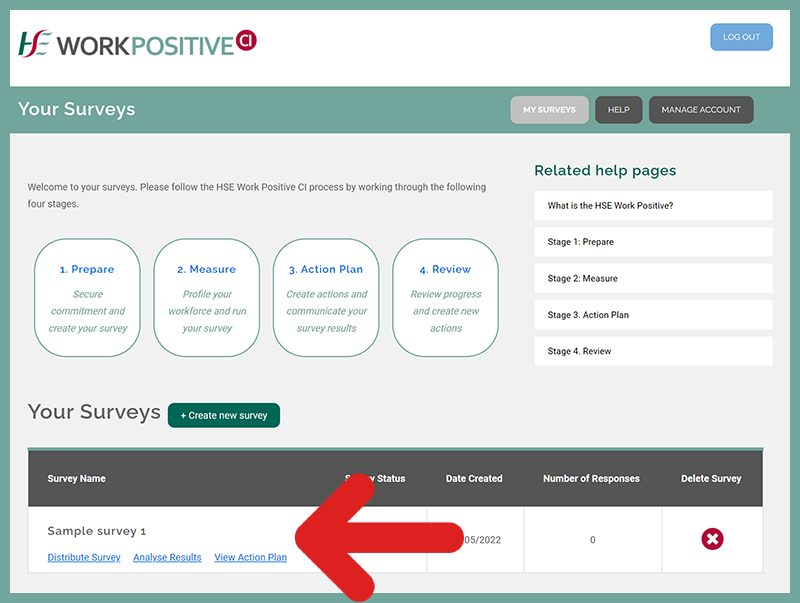
Now you are ready to distribute your survey.
